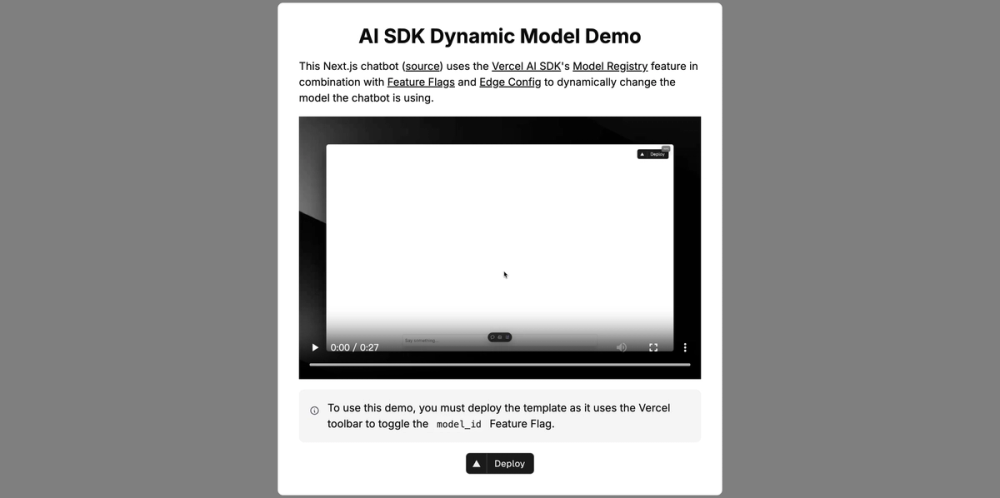This template showcases dynamic model usage with the Vercel AI SDK, Next.js, Edge Config, and Feature Flags. It provides a foundation for building AI-powered applications with the ability to switch language models dynamically.
Key features:
- Dynamic Model Switching: Leverages Vercel Edge Config and Feature Flags to control which language model is used at runtime.
- Vercel AI SDK Integration: Simplifies the process of connecting to and interacting with various AI providers.
- Next.js Framework: Built on Next.js for performance, scalability, and a streamlined development experience.
- Chatbot Example: Includes a chatbot implementation to demonstrate the dynamic model switching capabilities.
Use cases:
- A/B testing different language models to optimize performance and user experience.
- Implementing fallback mechanisms to ensure service availability in case of provider outages.
- Personalizing the AI experience based on user preferences or feature flags.
- Building cost-effective AI applications by dynamically selecting the most appropriate model for each task.