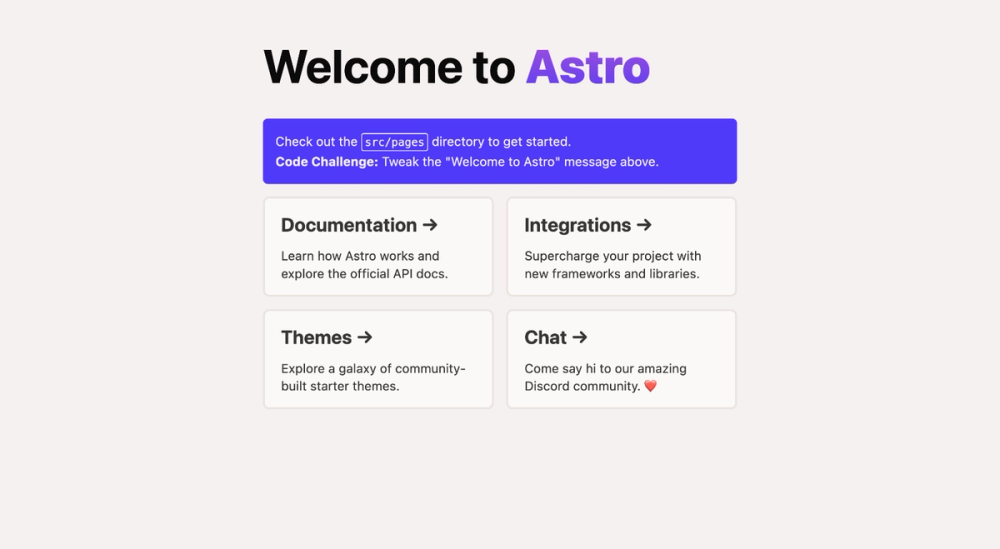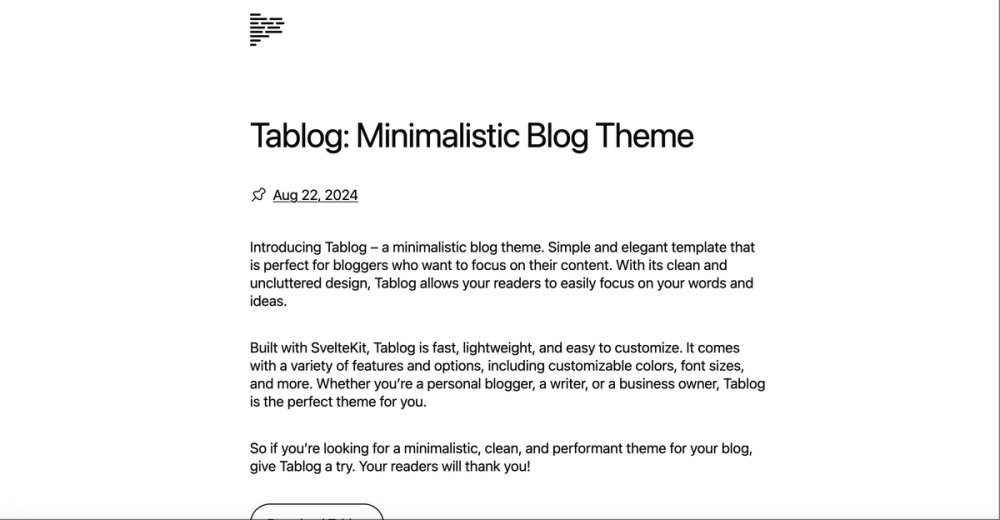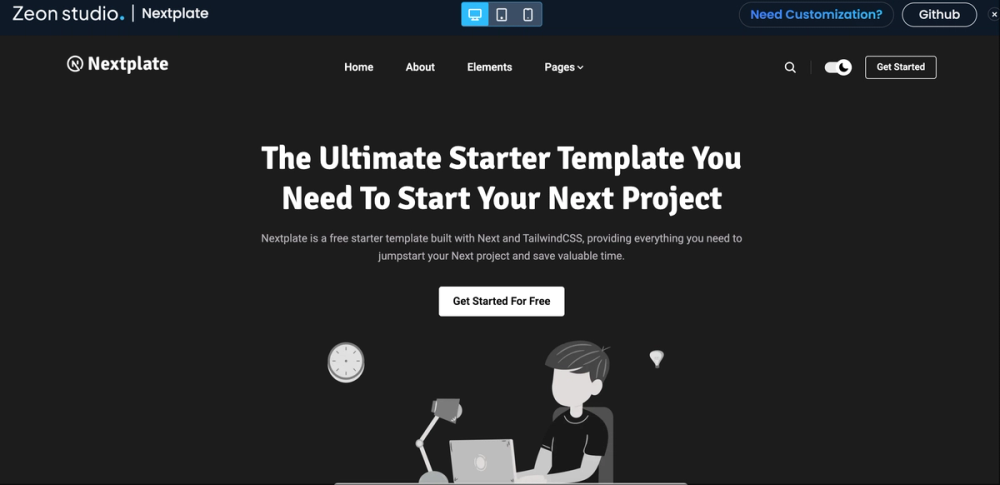astro-strata
HTML5Up's Strata template ported to Astro.
Slug
I am Strata, a super simple responsive site template freebie crafted by HTML5 UP.
Notes
The original template uses dummy images and custom JavaScript files. These have been ported over to Astro "as-is".
If one were to rewrite this template natively in Astro, the image and script implementation would be much different in order to leverage more of Astro's incredible goodness. Doing that is left as an exercise to those who clone this site.
Using the template
Please see the Astro Starter Kit: Basics section below.
This Work
This work is contributed and it's possible it will not be maintained. In addition, bugs, errors, frustration, or disappointments experienced by any party who makes use of this code - while regretabe - are the sole concern of those who make use of this code.
Astro Starter Kit: Basics
npm create astro@latest -- --template basics
Project Structure:
/
├── public/
│ └── favicon.svg
├── src/
│ ├── components/
│ │ └── Card.astro
│ ├── layouts/
│ │ └── Layout.astro
│ └── pages/
│ └── index.astro
└── package.json
Astro looks for .astro or .md files in the src/pages/ directory. Each page is exposed as a route based on its file name.
There's nothing special about src/components/, but that's where we like to put any Astro/React/Vue/Svelte/Preact components.
Any static assets, like images, can be placed in the public/ directory.
Commands:
| Command | Action |
|---|---|
npm install | Installs dependencies |
npm run dev | Starts local dev server at localhost:3000 |
npm run build | Build your production site to ./dist/ |
npm run preview | Preview your build locally, before deploying |
npm run astro ... | Run CLI commands like astro add, astro check |
npm run astro -- --help | Get help using the Astro CLI |
Want to learn more?
Feel free to check our documentation or jump into our Discord server.