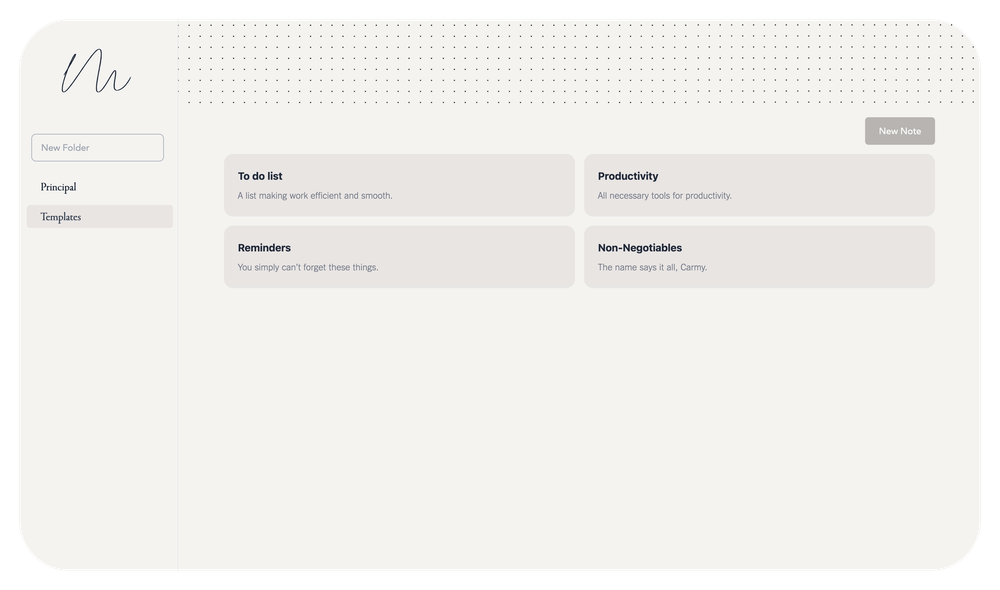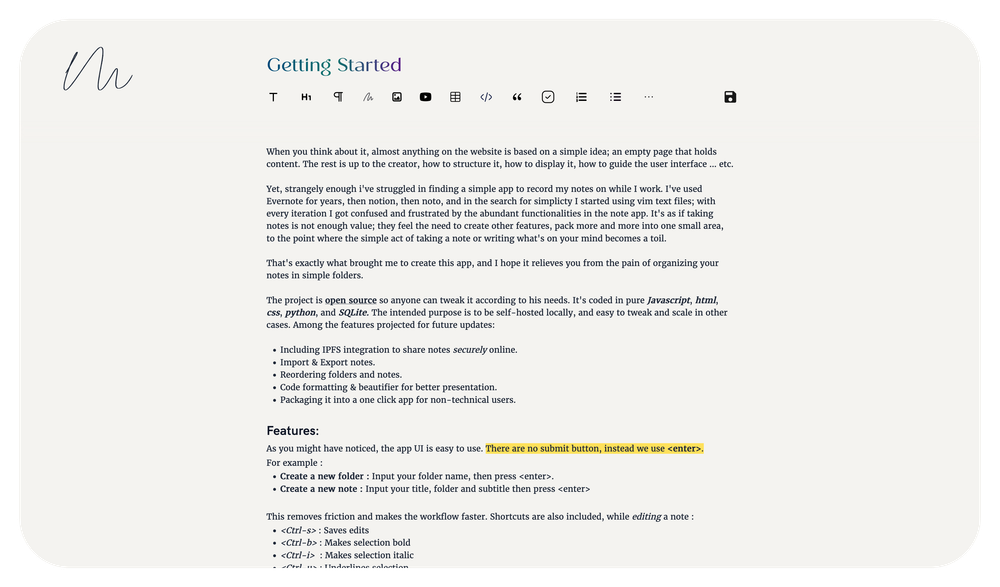Memory
Memory is a simple, open-source note-taking application designed for minimalism and efficiency. It provides a straightforward interface for taking and organizing notes without unnecessary features.
Key Features
- Simple UI: Uncluttered interface; press
<enter>to submit. - Folder and Note Creation: Quickly create folders and notes using
<enter>. - Keyboard Shortcuts: Streamline workflow with built-in shortcuts (Ctrl+s, Ctrl+b, Ctrl+i, Ctrl+u, Ctrl+h).
- URL Formatting: Automatically format pasted URLs for YouTube, images, etc.
- Local Storage: Stores media locally under the
/notesdirectory.
Installation
- Clone the repository:
git clone https://github.com/yousboot/memory.git cd memory - Install dependencies:
pip install -r requirements.txt - Run the application:
python app.py
Access the app locally via your browser.
Docker
Run Memory using Docker:
- Build the Docker image:
docker build -t memory . - Run the Docker container:
docker run -p 5000:5000 memory
Access the app at http://localhost:5000 or http://127.0.0.1:5000.
Contributing
Contributions are welcome. Submit pull requests with your ideas and improvements.