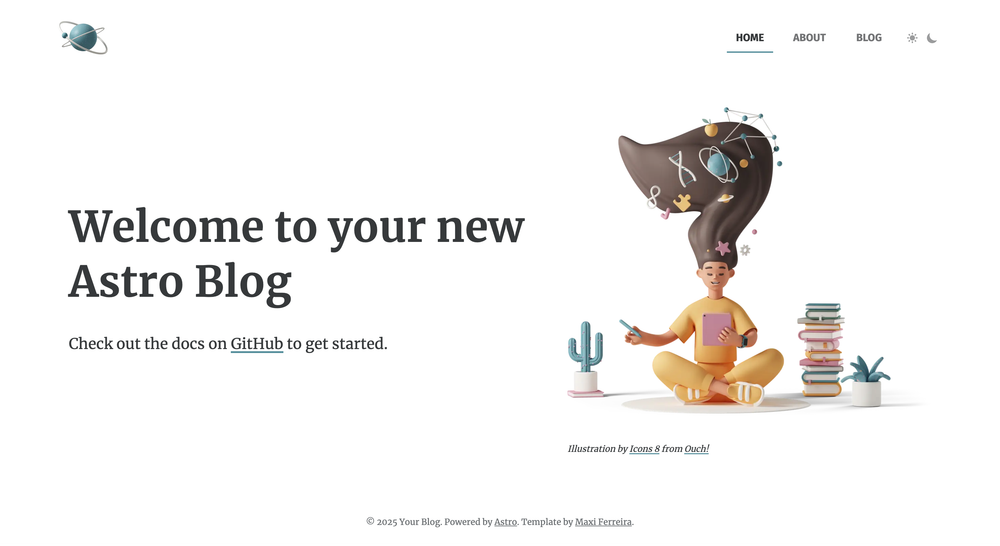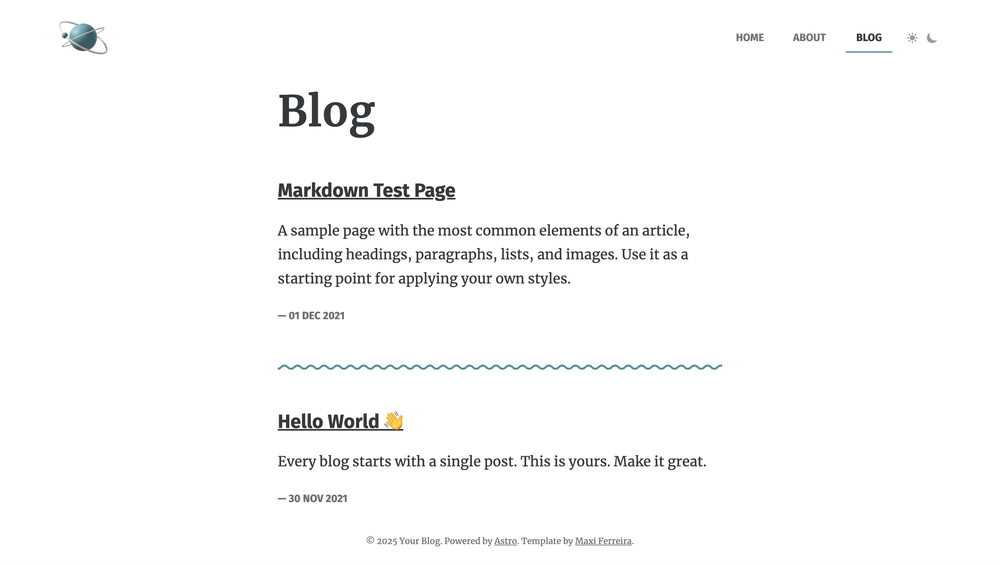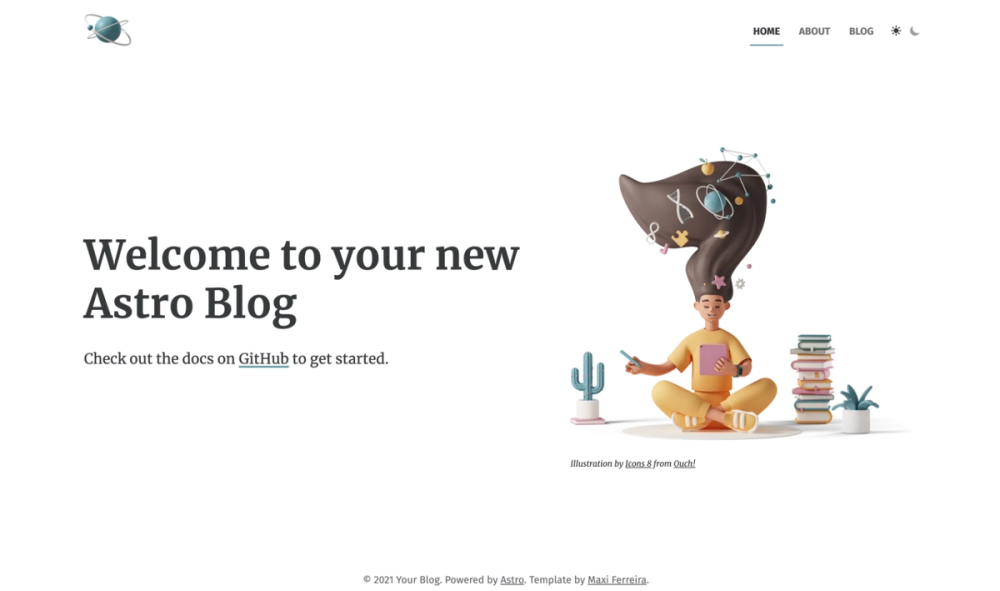Astro Blog Template
👉 Check out the ✨
👩🚀 Getting Started
Locally
npm init astro -- --template Charca/astro-blog-template✨ Features:
- ✅ Astro 4.0
- ✅ Dark Mode
- ✅ Full Markdown support
- ✅ SEO-friendly setup with canonical URLs and OpenGraph data
- ✅ RSS 2.0 generation
- ✅ Sitemap.xml generation
🚀 Project Structure
Inside of your Astro project, you'll see the following folders and files:
/
├── public/
│ ├── robots.txt
│ └── favicon.ico
├── src/
│ ├── components/
│ │ └── Tour.astro
│ └── pages/
│ └── index.astro
└── package.json
Astro looks for .astro or .md files in the src/pages/ directory. Each page is exposed as a route based on its file name.
There's nothing special about src/components/, but that's where we like to put any Astro/React/Vue/Svelte/Preact components.
Any static assets, like images, can be placed in the public/ directory.
🧞 Commands
All commands are run from the root of the project, from a terminal:
| Command | Action |
|---|---|
npm install | Installs dependencies |
npm run dev | Starts local dev server at localhost:3030 |
npm run build | Build your production site to ./dist/ |
npm run preview | Preview your build locally, before deploying |